
Micro-credential in Data Science
Program Overview
This page contains information and guidelines for students interested in pursuing the Micro-credential in Data Science from the Hewlett Packard Enterprise Data Science Institute (HPE DSI).
The purpose of the Micro-credential in Data Science is to recognize the expertise gained by students in the course of their studies in the areas of Data Management, Python programming, Data Visualization, and Machine Learning.
Core Courses
- 212 Scientific Programming with Python
- 251 Data Visualization using Paraview & Tableau
- 261 Principles of Data Management
- 311 Introduction to Machine Learning
Cost
- Free for active University of Houston System (UHS) students, staff or faculty
- $250/course badge for non-UH individuals

How does it work?
4 Badges = 1 Micro-credential
Register and complete each of the four courses below and the HPE DSI will automatically award you the Micro-credential in Data Science.
The Badge for the micro-credential will be awarded at the end of each semester.
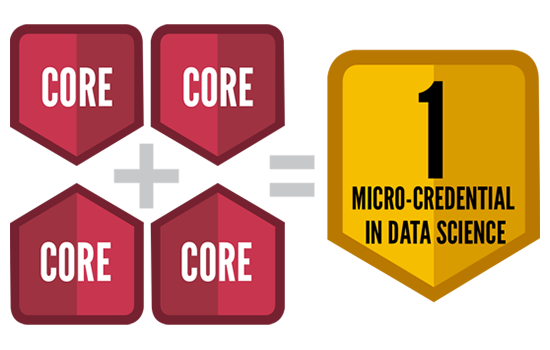
Course Descriptions
Please note, to receive the Micro-credential badge, make sure to complete the courses listed below in any semester.
These courses will neither affect your GPA nor appear in your transcripts.
The description for each course can be found below:
Principles of Data Management Badge (15hrs)
Today, multiple resources such as Social Media, healthcare applications, banking applications and so on, generate a large volume of data.
But how do we make the data useful in order to help our society?
This course has been designed to help you familiarize yourself with some of the essential steps to begin analyzing data and discovering patterns within the dataset.
It will include working on some real-world datasets covering skills such as:
Data scraping, data pre-processing (data importing & cleaning), data wrangling (exploratory data analysis and data structuring) and applying statistical techniques to prepare for machine learning algorithms.
Pre-requisites: Familiarity with Python Programming language
Recommended: Intro to Linux/Cluster computing course provided by HPE Data Science Institute
Scientific Programming with Python Badge (15hrs)
Python is an easy to learn, powerful programming language. It has efficient high-level data structures that make it suitable for rapid application development.
Topics covered in this session will include data types, conditional and loop statements, functions, input/output, modules, classes and exceptions.
Upon completion of this tutorial series, participants should understand existing scientific Python codes and be able to write their own simple Python applications.
This training session also introduces participants to scientific computing extensions of Python like NumPy for use in high-performance computing.
Advanced Python libraries like regular expressions, SciPy, pandas, seaborn, scikit-learn, etc. for every day scientific computing will also be covered in the course.
Prerequisites: Participants are expected to have a working knowledge of the UNIX/Linux environment or should have taken Cluster computing course from HPE Data Science Institute.
Data Visualization using Paraview & Tableau Badge (15hrs)
This tutorial will provide hands-on skills to use modern data visualization and analysis platforms, specifically the open source parallel ParaView and Tableau. ParaView is very powerful and popular in the High Performance Computing scientific and engineering research communities.
In the ParaView section, we will explore representations, color-scales and their controls, data filters, how to build pipelines, multi-view & camera links using synthetic seismic data, streamline plots, plot-over-line analysis and histograms.
Also, the course will explore the calculator tool, datasets and time, animations and their controls, time interpolation, camera animations, static vector field animation and Python scripting. Finally, we will cover how to use these tools/skills to do remote, parallel visualization using HPE Data Science Institute computer clusters. In the Tableau workshop, we will use Tableau Public to create interactive data visualizations. We will also use more advanced features in Tableau to manage data and use calculations and parameters to make views more interactive. In the end, students will publish their visualizations to the Tableau Public web server.
Introduction to Machine Learning Badge (15hrs)
Machine learning is the science of developing statistical methods that quantify relationships within data. This branch of mathematics/computer science has seen an explosive growth over the past decade as our ability to store and process digital data has dramatically increased. Prediction, classification, regression and identification are what we learn from data, and we can solve these problems with data analytics.
To obtain an overview of the literature in learning-based methods and applications.
To obtain an understanding of a variety of machine learning techniques for classification, regression and prediction.
To obtain the ability to implement and experiment with a wide range of machine learning algorithms in Python, with examples.
To apply Unsupervised and Supervised learning and clustering concepts, Dimensional Reduction, kernels, and kernel-based classifiers such as SVM, and Deep Learning algorithms.
To understand and implement learning-based methods for classification of images, signals and features.
Recommended: Intro to Linux/Cluster computing course provided by HPE DSI
Registration
UH Students
- Login to Moodle to sign up for each course (access this link via campus WIFI or the UH VPN).
Non-UH/Alumni
- Complete the payment of the course fees ($250.00 per course) at least three (3) weeks before course commencement. The URL and payment links are available on the course page.
- Inform the HPE Data Science Institute by email of your interest in taking the course at least three (3) weeks before the course start date. This will allow adequate time for processing of your course access credentials before the first-class meeting.
**You may email us at contact@hpedsi.uh.edu for additional information.
Retroactive Badges
Please email the HPE Data Science Institute if you have completed any of the four HPE DSI courses listed on this page on or after the Spring 2019 semester.
Micro-Credential Badges
All the students who have successfully completed the Micro-credential data science program are encouraged to fill out the badge petition form.
Micro-Credential in Data Science Application Form
**Please note: The form can only be filled by students who have received the badges for all the courses (as listed on this web page).

Badgr Instructions
Link your HPE DSI Badges to a Badgr account and share them on online platform (e.g., LinkedIn).
Create a Badgr account at badgr.io if you don’t already have one.
- Enter the sign in credentials for your Badgr account in the Moodle Backpack page to request to connect.
- If successful, the backpack status will change to “Verification pending”.
- Check the email account you registered with Badgr for a verification email from HPE DSI.
- Click on the verification link in the email to confirm and activate the connection of your Moodle backpack to your Badgr backpack.
- If successful, the link will take you to your Moodle Backpack page and the status will change to "connected".
- Go to the “manage my badges” page, where you will see a list of all your earned HPE DSI Badges.
- Click on the specific HPE DSI Badge you want to share; the link will take you to a details page about the Badge.
- Click on the "Add to Backpack" button.
- If successful, you will be taken back to the “manage my badges” page, which will now display an “Added badge to backpack” notice. You will also receive an email from Badgr noting that you have earned this Badge.
- Sign in to your badgr.io account.
- Select the Badge you want to share from the list.
- Click on “Share” to generate a URL or link it to social platforms; Click on "Download" to save it on your computer device.