
HPE DSI Courses
HPE DSI awards digital Badges to students who complete and pass each of our courses. These courses do not affect students' University GPA or Grade Point. We recommend you follow the HPE DSI course roadmap when picking courses.
HPE DSI courses are free for active University of Houston System (UHS) students, staff or faculty and $250/course for non-UH individuals.
How It Works
Each program begins with 101 Intro to HPC, a prerequisite for all HPE DSI courses, followed by a choice of scripting languages (R, Python, Julia) or C++ for scientific programming. Students can then advance to specialized courses like Machine Learning, Deep Learning, GPU Programming, or Bioinformatics. Mandatory attendance of at least 12 hours of synchronous instruction is required for pass/fail grades and badges.
Roadmap
101 Intro to HPC (offered every semester) is designed for students beginning their training and is a prerequisite for all other HPE DSI courses. After completing this, a student can choose one or more script programming courses like 211 R (offered every semester), 212 Python (offered every semester), and/or 221 Julia (offered only in the Spring semester). 201 C++ (offered only in the Spring semester) provides a scientific programming background for most users. Students interested in parallel programming, such as 303 GPU Programming (offered only in the Spring semester), should have knowledge of low-level programming languages such as C++ or Fortran. Upon completing 212 Python, 211 R, 271 Excel (offered only in the Fall and Spring semesters), and/or 221 Julia, students can take the 261 Principles of Data Management course (offered every semester), followed by 311 Machine Learning (offered every semester) and then 312 Deep Learning (offered in the Spring semester). 212 Python is a prerequisite for 261, 311, and 312. 311 Machine Learning is a prerequisite for 312 Deep Learning. 301 Parallel Programming with OpenMP and 302 Parallel Programming with MPI are offered only in the Fall semester. 313 Introduction to Natural Language Processing and Large Language Models (offered every semester) requires 311 Machine Learning. 400 Introduction to Bioinformatics and NGS Data Analysis (offered in Fall and Spring semesters) requires 212 Python and 261 Principles of Data Management. 411 Selected Topics in AI (offered in Fall and Spring semesters) requires 311 Machine Learning and 312 Deep Learning.
Attendance is mandatory. Grades (Pass/Fail), and badges, will not be assigned to students who fail to attend at least 12 hours of synchronous instruction.
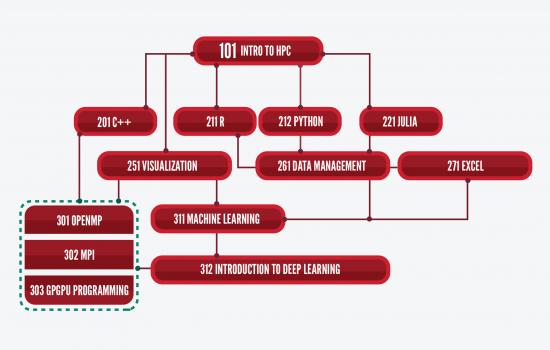
Course Descriptions
- 101 Introduction to Cluster Computing
Mon Wed, 1/26/2026 - 3/2/2026, 10:00 AM - 11:30 AM
- 201 Scientific Programming with C++
Mon Wed, 3/23/2026 - 4/27/2026, 10:00 AM - 11:30 AM
- 211 Data Analysis in R
Mon Wed, 1/26/2026 - 2/25/2026, 2:30 PM - 4:00 PM
- 212 Scientific Programming with Python
Tue Thurs, 1/27/2026 - 3/3/2026, 10:00 AM - 11:30 AM
- 251 Data Visualization using ParaView and Tableau
Mon Wed, 3/23/2026 - 4/27/2026, 1:00 PM - 2:30 PM
- 261 Principles of Data Management
Tue Thurs, 1/27/2026 - 2/26/2026, 1:00 PM - 2:30 PM
- 271 Excel for Applied Data Science
Tue Thurs, 1/27/2026 - 3/3/2026, 2:30 PM - 4:00 PM
- 302 Parallel Computing with MPI
Tue Thurs, 3/24/2026 - 4/28/2026, 2:30 PM - 4:00 PM
- 303 GPU Programming
Tue Thurs, 3/24/2026 - 4/28/2026, 10:00 AM - 11:30 AM
- 311 Introduction to Machine Learning
Tue Thurs, 1/27/2026 - 3/3/2026, 2:30 PM - 4:00 PM
- 312 Introduction to Deep Learning
Tue Thurs, 3/24/2026 - 4/28/2026, 2:30 PM - 4:00 PM
- 400 Introduction to Bioinformatics and NGS Data Analysis
Tue Thurs, 1/27/2026 - 3/3/2026, 2:30 PM - 4:00 PM
- 411 Selected Topics in AI
Tue Thurs, 3/24/2026 - 4/28/2026, 1:00 PM - 2:30 PM
UH HPC Clusters Introduction
This 90 minute weekly, live course covers introduction to connecting to UH clusters and running jobs in the cluster, and provides an opportunity to ask questions and learn about the latest HPE DSI HPC systems updates.